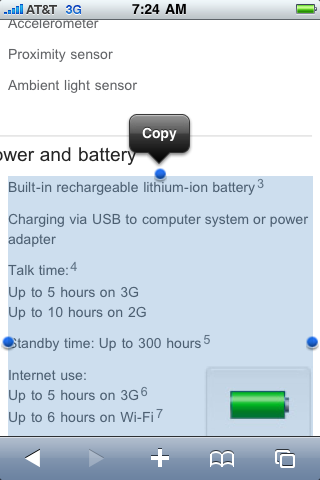Yesterday we had told you about the copy paste feature of the new Opera Mini 5. However many of the people were facing difficulties doing the same, in mobile devices which had a QWERTY keypad eg E71, E61i etc. The difficulty arose because Opera Mini is a Java Application and hence the normal CTRL+C and CTRL+V does not work in Opera Mini 5.
Gerry Moth from Nokia Addict has now found out the correct way to copy paste from webpages on E71 and E61i.
How to Do Copy Paste:
You just have to press 1 or hold the OK d-pad key down for a while and then you will be able to select text/copy text or paste the text.
For more Opera Mini shortcut keys in E71, just head over to Nokia Addict’s Article.
Update: If inline editing is disabled, then the native phone UI in E71/E61i takes over and CTRL+C / CTRL+V will start working again. To disable Inline editing, just go to the “Settings -> Advanced ->Inline Editing” in Opera Mini 5.