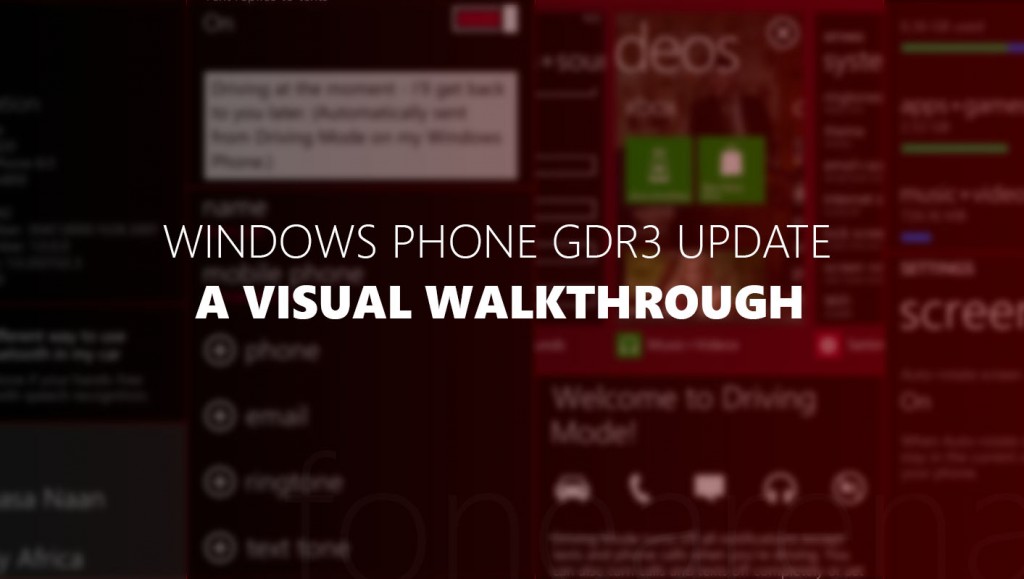Microsoft just announced the Windows Phone 8 GDR Update 3 release for all WP8 devices, and also announced the “Developer Preview” program for enthusiasts who want early access to the Operating System’s pre-release bits. All it needed was a simple 3-step method to install the update on your phone, and of course, without any second thoughts, we did it on our Lumia 820. Yes, we have installed the Windows Phone 8 GDR Update 3 on our device and it’s running great. The press releases didn’t have much to show in terms of what’s really changed with the third update of the operating system, so we are going to give you a visual walkthrough of what’s new in the GDR3 update.
Video –
Continue reading “Windows Phone 8 GDR Update 3 – A Visual Walkthrough”