If you’ve ever used your Symbian Nokia touchscreen device to listen to music, like the N8 for example, you might have noticed that there is no easy way to control music playback from other applications. You could plug in the earphones to use the included remote control for that, but if you’re not carrying them around, you have to stop what you’re doing, use the task switcher, scroll to wherever the Music Player icon is, click it, pray that the last time you had it open you were on the Now Playing screen then Pause/FF/RW. Or you could stop what you’re doing, hit the Menu button to go back to the homescreen, pray that the last time you were there, it was on the homescreen that has the Music widget (or install that widget on all 3 homescreens), and then control your music.
Not. Fun.
Well, no one is the Symbian Foundation apparently thought of simplifying the process (how about integrating a Play/RW/FF bar in the Options menu that pops up when you press the Power button for example?) but luckily, we got cool developers who know exactly what the world needs. Enter Music Bar by Nikolay Usanov-Kornilov (Russian page, English translated version here), an app for S60 5th Edition that also works on the N8.
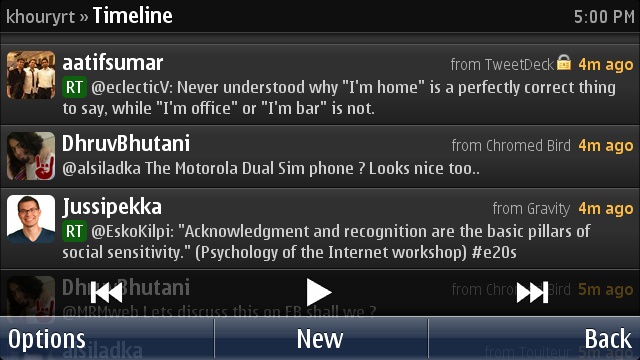
See the Music Bar controls on top of Gravity?
Continue reading “Tip: Control Your Music From Anywhere On The Nokia N8 In One Click”

