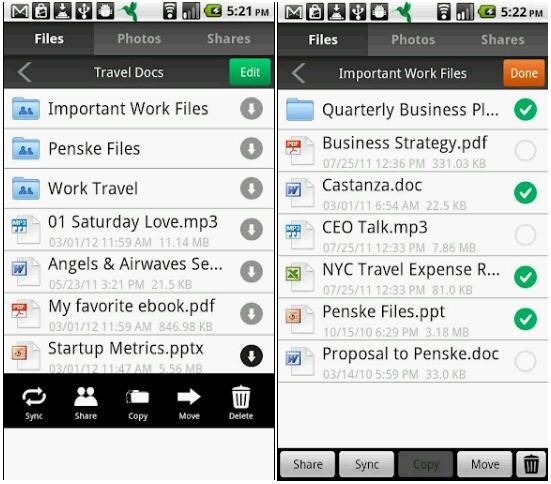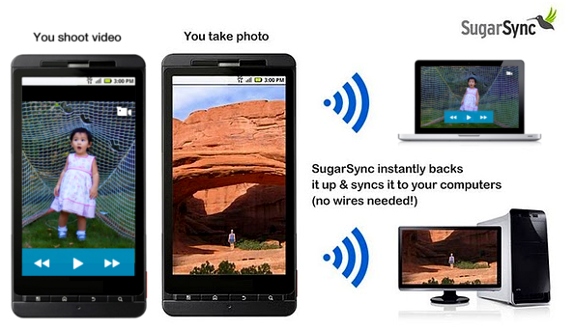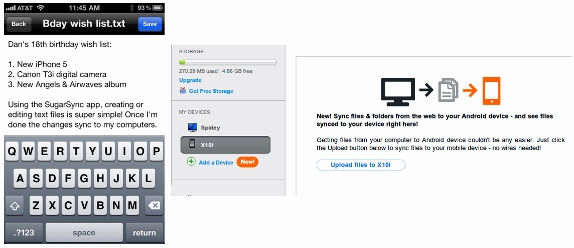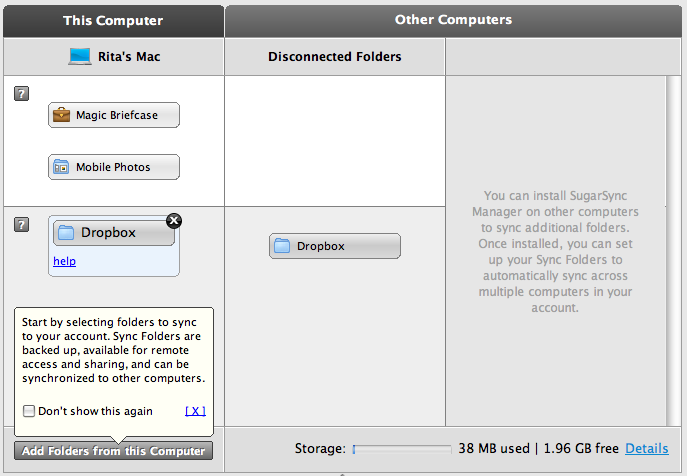If you love having a cloud-ready storage solution accessible from any of your devices, be it multiple computers, mobile phones, iPod Touch… then you should have heard of Dropbox, one of the most famous services with a free 2GB account. Unfortunately, Dropbox works on almost every platform out there except Symbian. You could access it through the m.dropbox.com mobile site, but that’s just not the same. Well, just today, I came up with a solution to get it working on my Symbian/Nokia phones using the SugarSync Symbian app, another cloud-storage solution.
Note: this method isn’t perfect, it’s limited to S60 5th Edition currently, and it’s somewhat ugly. But it works. If you’re not really attached to Dropbox, I suggest you simply use SugarSync instead. It’s basically the same.
Step 1: Create a free SugarSync account
SugarSync offers a free 2GB storage solution, as well as paid 30GB and more storage options. If you’re good with 2GB, head over to this page and sign up for a new account and make sure you activate it.
Step 2: Download SugarSync on your computer
Whether you have a Mac or a PC, head over to the SugarSync Downloads page to download it on your computer. Then open the app, sign in and set up your computer.
Step 3: Integrate your Dropbox folder into SugarSync
There are two ways to integrate Dropbox into SugarSync. By now, I’m assuming you already have a Dropbox account and have it set up on your computer.
The first way is to go to Manage Sync Folders on SugarSync and add your current Dropbox folder to the sync’ed ones.
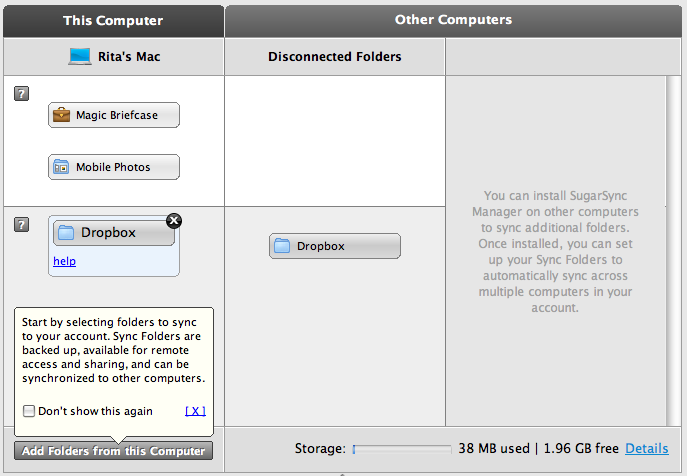 Continue reading “How To: Get Dropbox On Nokia/Symbian, Natively”
Continue reading “How To: Get Dropbox On Nokia/Symbian, Natively”