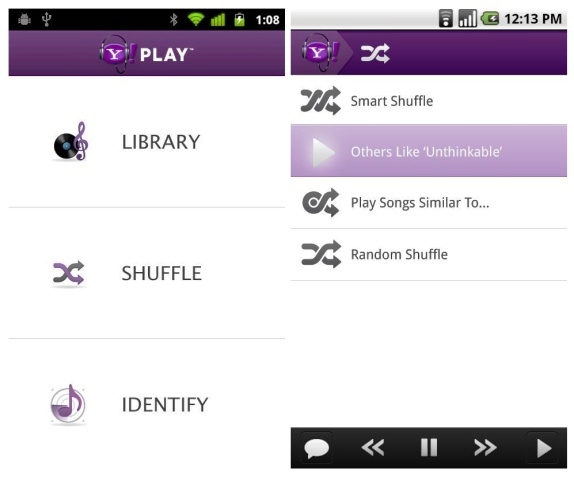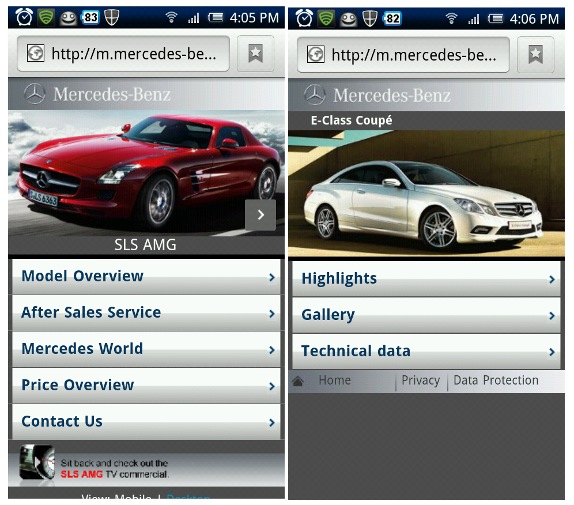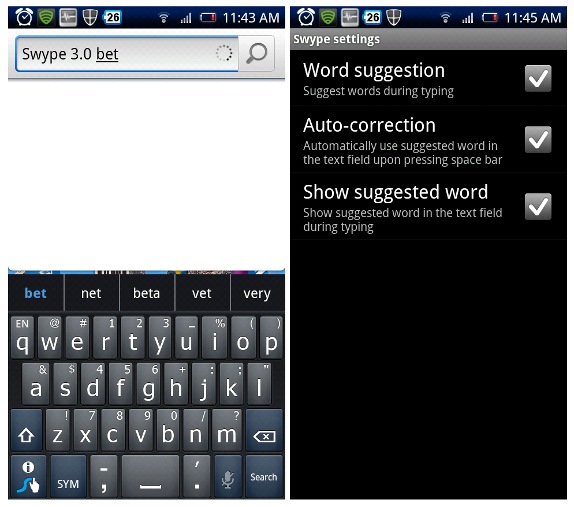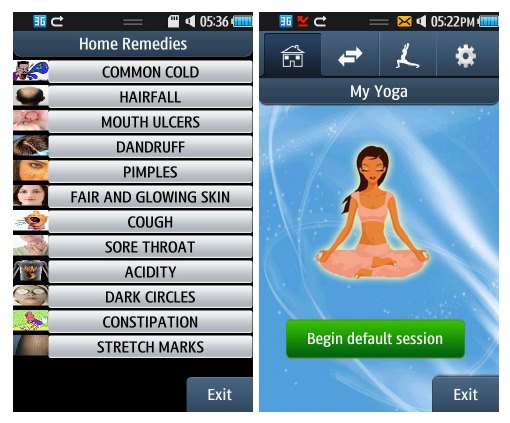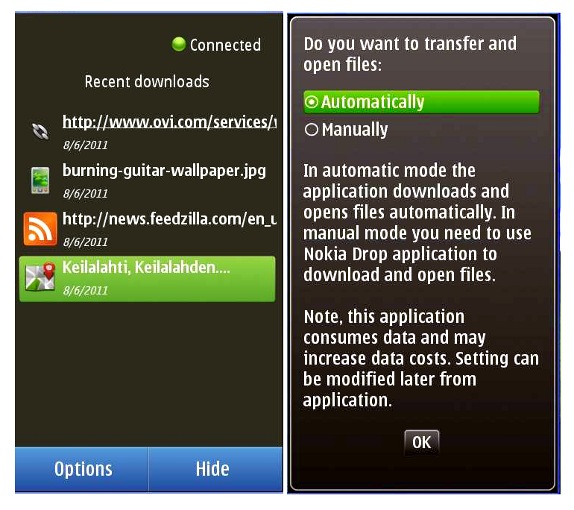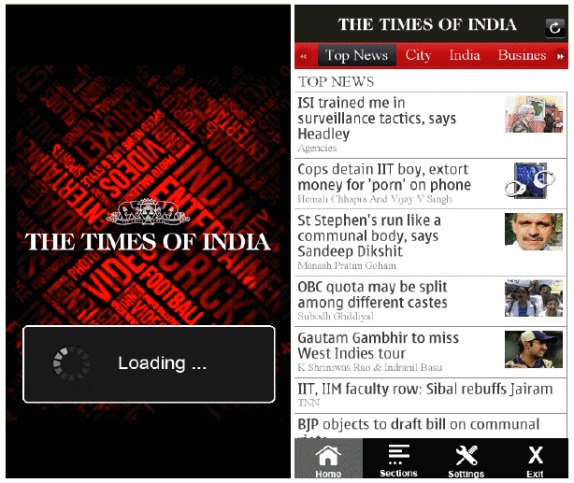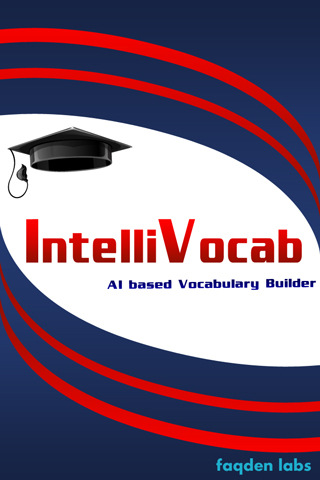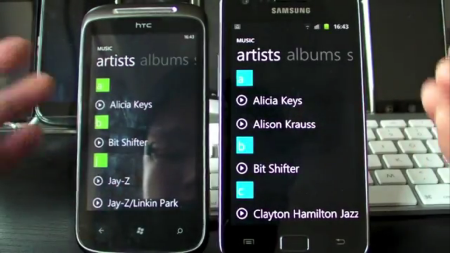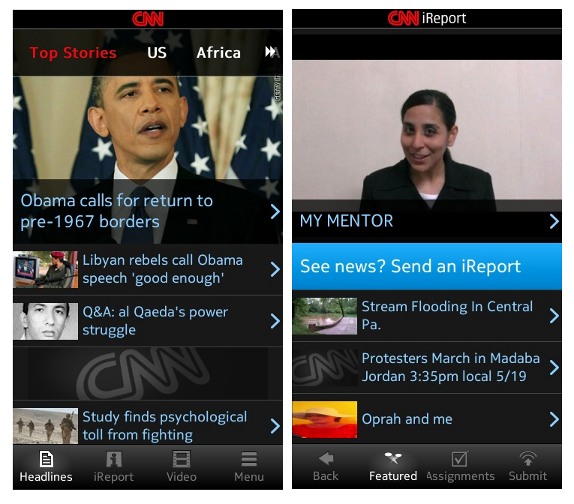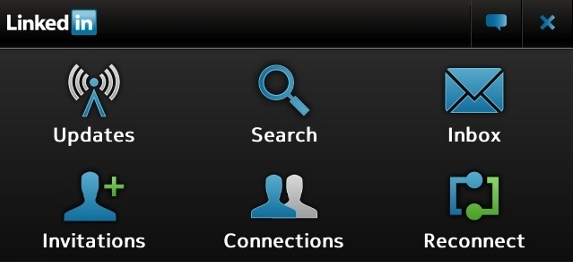We all love Android for its flexibility and customization. But even the most ardent fan will agree that the music player on the Android is in need of a major revamp. Enter , Fede , the developer responsible for Launcher Pro which is the most popular third party launcher on the Android Marketplace. Fede’s Music Player is a complete port of the Windows Phone 7 music player UI to Android. Even at its current Alpha level of development everything just works. The UI is identical to Zune player on WP7 and animations are fluid.
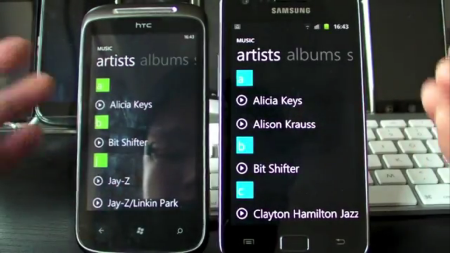 Continue reading “LauncherPro Developer Brings WP7 Music Player To Android”
Continue reading “LauncherPro Developer Brings WP7 Music Player To Android”