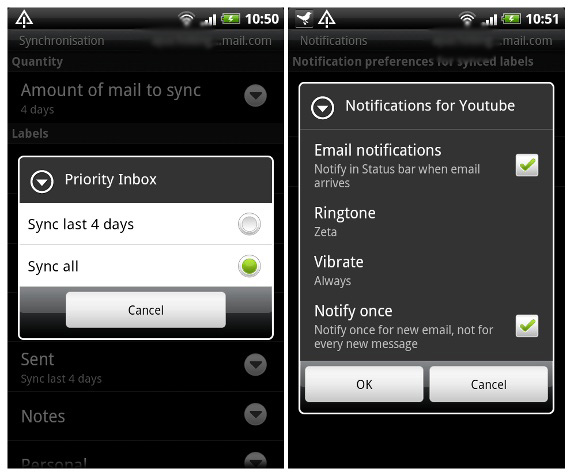
Gmail for Android has been updated to version 2.3.5. This version brings new features that include, custom notifications and ringtones for specific labels in your inbox, sync only priority mail to save bandwidth and lots more. It’s been months since the app got updated, and the previous version was 2.3.4 that was launched this February. Continue reading “Gmail for Android v2.3.5 update brings custom notifications for labels”


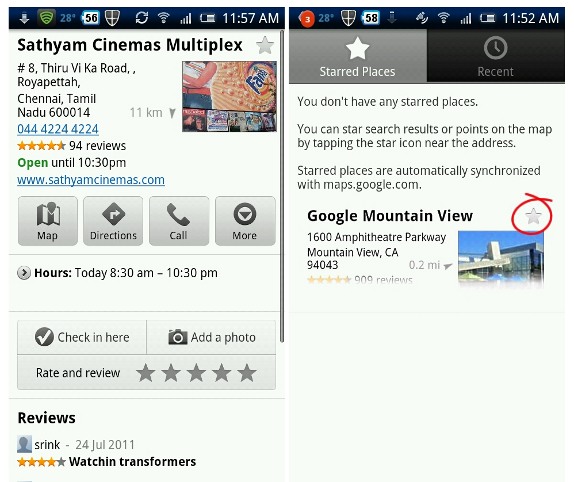






 Google+ was launched by Google a few weeks ago which is their new social network service for internet users, like Facebook and Twitter. Google+ is the fastest growing social network, as it reached
Google+ was launched by Google a few weeks ago which is their new social network service for internet users, like Facebook and Twitter. Google+ is the fastest growing social network, as it reached 



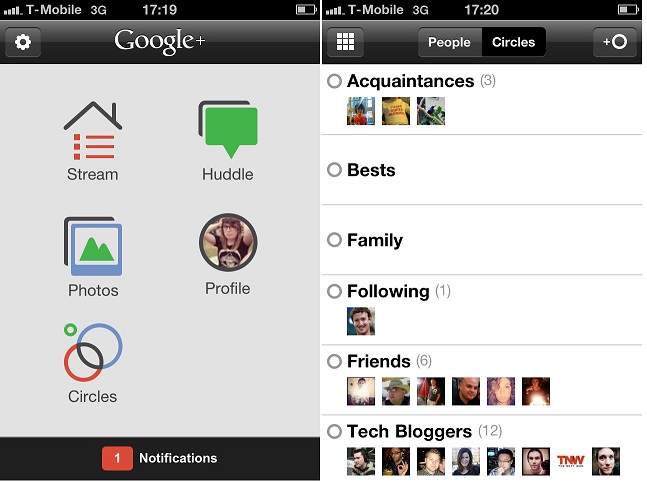 Google recently launched their new social network service which is known as
Google recently launched their new social network service which is known as 