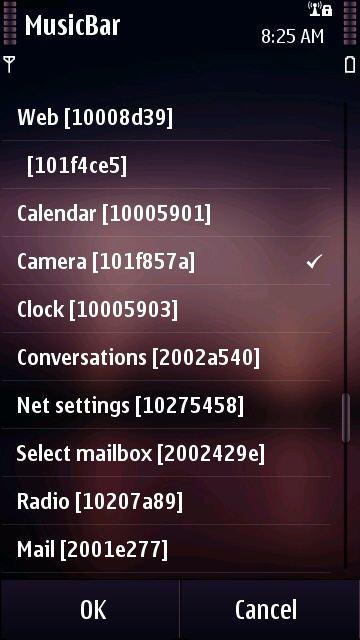Hello and welcome everyone to the Nokia N8 Review Week here on Fone Arena! Each day of this week, one of our team members will cover one area of Nokia’s imaging flagship with all the do’s and dont’s. This should make for an exciting week and we’re all looking forward to that! Today is Friday, our names are Jon Choo and Gaurav Hasabnis, and we have joined hands to tell you about the Nokia N8 apps and what you can expect of it. Enjoy reading along and if you have any questions on that matter, leave a comment!

Continue reading “Nokia N8 Review Week – Day 5 – Apps , Ovi Store and Ovi Maps”
Category: Symbian
Nokia N8 Review Week – Day 4 – Multimedia
Hello and welcome everyone to the Nokia N8 Review Week here on FoneArena! Each day of this week, one of our team members will cover one area of Nokia’s imaging flagship with all the do’s and dont’s. This should make for an exciting week and we’re all looking forward to that! Today is Thursday, my name is Sandeep Sarma, and I will be covering the N8’s multimedia features . Enjoy reading along and if you have any questions please feel free to comment. Continue reading “Nokia N8 Review Week – Day 4 – Multimedia”
Rogers officially launches the Nokia N8
 Canadian carrier Rogers Wireless has officially launched the Nokia N8, which is currently the Nokia new flagship device. Nokia N8 is a pretty good device, and it comes with a powerful 12 Megapixel camera with Carl Zeiss Lens. Rogers is offering the device for CAD Continue reading “Rogers officially launches the Nokia N8”
Canadian carrier Rogers Wireless has officially launched the Nokia N8, which is currently the Nokia new flagship device. Nokia N8 is a pretty good device, and it comes with a powerful 12 Megapixel camera with Carl Zeiss Lens. Rogers is offering the device for CAD Continue reading “Rogers officially launches the Nokia N8”
Nokia N8 Review Week – Day 3 – Symbian^3 And UI

Hello and welcome everyone to the Nokia N8 Review Week here on Fone Arena! Each day of this week, one of our team members will cover one area of Nokia’s imaging flagship with all the do’s and dont’s. This should make for an exciting week and we’re all looking forward to that! Today is Wednesday, our names are Rita El Khoury and Sloan Bowman, and we have joined forces to tell you about the Nokia N8 software and what you can expect of it. Since the software/UI is a very objective and personal matter, we thought we would give you two real-world opinions of it, sometimes we’ll agree, other times we’ll have radically opposing impressions. Enjoy reading along and if you have any questions on that matter, leave a comment!
After tackling the Hardware and Camera in the previous days, two aspects where the Nokia N8 excels by anyone’s standards, we come to the most controversial aspect of the N8, the software or Symbian^3 and its UI. Symbian^3 is the first major software leap since Nokia brought S60 5th Edition on the Nokia 5800 XpressMusic. Upon introduction, Symbian^3 was described as an evolutional not revolutional progression, meant to fix all the major issues that plagued Symbian’s first iteration with a touchscreen UI, and which were most heartfelt on the Nokia N97. Continue reading “Nokia N8 Review Week – Day 3 – Symbian^3 And UI”
Tip: Quickly Toggle Bluetooth And Screen Rotation On Symbian^3
One of the things that boggles my mind beyond belief on Symbian^3 is that there still is no way to quickly toggle Data, Wifi, Bluetooth and the automatic screen Rotation. Sure you can click next to the battery, then on the connection symbol, then choose what method you want, then turn it on/off, but does it have to be this ridiculously tedious? Seriously, would it have been THAT difficult to build a widget with 4 icons that allows you with a single press on each of them to toggle these 4 options on/off? SPB Software includes a connection widget in their SPB Mobile Shell so it sure must be easy for Symbian to do it themselves, ‘ight?
Anyway, ranting aside, we must be thankful to independent developers who, like with MusicBar, fill the void on Symbian. Two nice toggles have lately appeared with compatibility for Symbian^3, one for Bluetooth and the other for the screen rotation, and are both incredible handy additions to the Symbian^3 homescreen shortcuts widget.
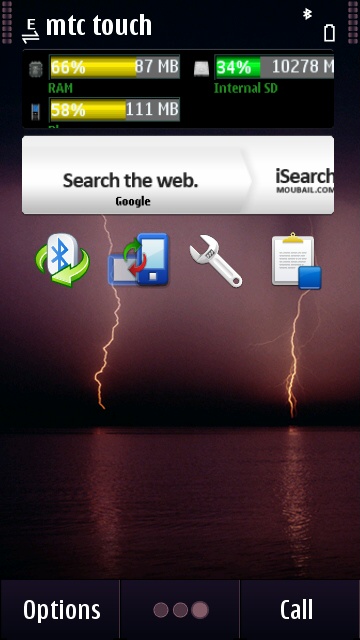 Continue reading “Tip: Quickly Toggle Bluetooth And Screen Rotation On Symbian^3”
Continue reading “Tip: Quickly Toggle Bluetooth And Screen Rotation On Symbian^3”
JoikuSpot now supports Sony Ericsson Symbian handsets
With JoikuSpot you can turn your mobile phone to a secure WiFi HotSpot, and connect your laptop or iPad to internet using WiFi and using your mobile phone as a 3G internet modem. JoikuSpot Premium comes with connection securing with a password, full internet and email protocol support, VPN, and no forced landing pages. As your phone becomes the WiFi internet router, you do not need external USB modems, cables or MiFi for internet connectivity. JoikuSpot enables “1-click internet”. 1 click to turn a phone to a WiFi internet HotSpot, and another click in the laptop to connect to the web via JoikuSpot WiFi access point. Continue reading “JoikuSpot now supports Sony Ericsson Symbian handsets”
Nokia N8 Review Week – Day 2 – Camera
Hello and welcome everyone to the Nokia N8 Review Week here on FoneArena! Each day of this week, one of our team members will cover one area of Nokia’s imaging flagship with all the do’s and dont’s. This should make for an exciting week and we’re all looking forward to that! Today is Tuesday, my name is Sandeep Sarma, and I will be covering the N8’s camera . Enjoy reading along and if you have any questions please feel free to comment.
Nokia N8 Review Week – Day 1 – Hardware

Hello and welcome everyone to the Nokia N8 Review Week here on Fone Arena! Each day of this week, one of our Team members will cover one area of Nokia’s imaging flaghsip with all the do’s and dont’s. This should make for an exciting week and we’re all looking forward to that! Today is monday, my name is Michael Hell, and i’ll tell you a bit about the Nokia N8 hardware and what you can expect of it. Enjoy reading along and if you have any questions on that matter, leave a comment! Continue reading “Nokia N8 Review Week – Day 1 – Hardware”
MusicBar Updated For Symbian^3, Camera Compatible Now
You might recall a few days ago I talked to you about an application called MusicBar that allowed you to set a specific button on your Symbian device to access music playback controls on your screen, no matter what application you’re using without disrupting your workflow. The main problem with MusicBar was that it had to use the Camera button on the Nokia N8 for example, hence preventing you from autofocusing while taking an image. Well Nicholas Usanov-Kornilov has updated MusicBar to 1.0.1 to fix this issue.
The new version of MusicBar brings a few improvements amongst which the support for the Symbian^3 selection UI. Now, when setting up the application, as previously explained in my first post, the Exceptions menu have been fixed and you can finally scroll down to the middle of the list and tick the Camera. By doing so, you prevent MusicBar from launching only when the Camera is active, that way you can use the Autofocus key to get your music controls in all applications, yet still use that to focus on an image while in the Camera. It’s perfect. Of course, if you want to disable MusicBar in other apps, you can also do so.
If you were previously doubting the usefulness of MusicBar, you shouldn’t even flinch with this update. It makes it a killer tool to add to your N8 or C7 or other Symbian^3 phones without the problem of messing with the camera functions.
You can download the new version from Nicholas’ website (russian page or Google translated page), but remember you have to register to download and you need to sign it before installing it.
Nokia C7: 2 hidden features revealed!
I’m trialing the brand new Nokia C7 theses days, and gotta say i really like the phone! I won’t spoil too much in detail for now, but i wanna say this: if you’re up for a classy, stylish phone with great material quality, the C7 is something you should definitely have a look at. I met with Christoph from Nokia Austria today for a relaxed tech chat and he showed me two cool features i didn’t know about the Nokia C7 yet! While the first one, is not exactly spectacular, the second one definitely comes in handy!
1. Menu Key Light turns red if you mute a call
Very handy feature for conference calls etc.
2. hidden LED Flashlight feature!!
This. is. awesome.
Nokia N8 + Full USB Keyboard = Awesome wpm !
Just when we were struggling with the Nokia N8 T9 keyboard, we spotted a spare PC USB keyboard lying in our office . We decided to connect the wired keyboard to the N8 using the USB OTG feature. It will certainly boost your wpm score( words per minute) . Michael already showed that you can control the N8 with a Keyboard and Mouse via Bluetooth. But we are kinda surprised that it works over a wired connection too. BTW a USB Mouse works as well .
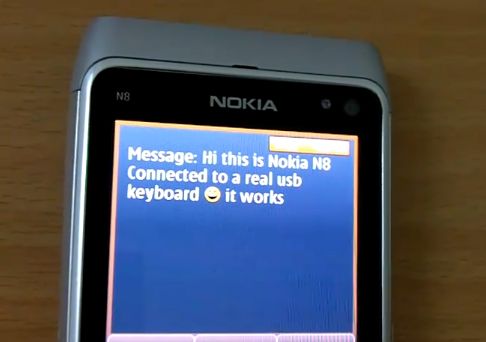
Check out the video below to see the Keyboard in action . Time to take the N8 to your next presentation.
httpv://www.youtube.com/watch?v=tljJSqD4cKY
Nimbuzz Launches v3 For Symbian, Brings Support To Symbian^3
Ever since I got a Nokia N8 unit for trial, I tried installing Nimbuzz on it, and the experience wasn’t quite optimized for the device. I ended up testing a beta version of their v3 which brings full support for Symbian^3 and many other nifty features and improvements. Just today, this new version has been announced and is live on m.nimbuzz.com so I can talk to you about it. First of all, these are the new features highlighted by Nimbuzz for their v3 release:
- Customizable tabs: select which tabs you want to see and in which order.
- NimbuzzOut call rates are displayed in real time before placing the call.
- Recent calls tab: see all your received, missed and outgoing calls.
- 2 new chat styles: with avatars and without.
- 3 options to view the Contact List.
- My info tab: gives you quick access to your profile, NimbuzzOut credits, accounts, suggested friends and friend invites.
- Facebook Connect: removes the 400 contacts limit and connectivity issues
- Sort contacts by status.
One of the first improvements you will notice in this new version is that the screen estate is better used in landscape mode and is suited for Symbian^3 devices.
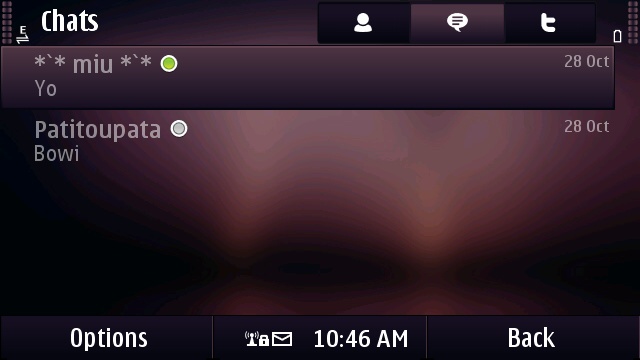 Continue reading “Nimbuzz Launches v3 For Symbian, Brings Support To Symbian^3”
Continue reading “Nimbuzz Launches v3 For Symbian, Brings Support To Symbian^3”
Video: Unboxing of the Nokia C7
I received a brand new Nokia C7 today (huge thanks to Nokia Austria), in the fantastic looking black charcoal colour. I got struck by the awesome feel again, the whole device is very nicely built and will definitely surprise you, if you think its just a cheap quality rip off. I decided to do an unboxing video for the first time in years, and also tested waters to film with my Canon EOS 500D. So go easy on me guys, i usually don’t do much videos, but definitely wanna get more into it 🙂 I’m gonna test the symbian^3-powered, Nokia C7 thoroughly in the next 3 weeks, which will result in one or more review posts! Until then, enjoy my unboxing Video of the uber-sexy Nokia C7!
Nokia C6-01 Starts Shipping Today

Nokia seems to be fixing it’s time-to-market problem pretty well recently. The C7 started shipping in record time recently and now the C6-01 which was announced at Nokia World is also shipping worldwide. Nokia said in it’s official blog today “The boxes have been filled, the vans loaded and the factory gates opened,Soon they will be with retailers and operators near you” Continue reading “Nokia C6-01 Starts Shipping Today”
Tip: Control Your Music From Anywhere On The Nokia N8 In One Click
If you’ve ever used your Symbian Nokia touchscreen device to listen to music, like the N8 for example, you might have noticed that there is no easy way to control music playback from other applications. You could plug in the earphones to use the included remote control for that, but if you’re not carrying them around, you have to stop what you’re doing, use the task switcher, scroll to wherever the Music Player icon is, click it, pray that the last time you had it open you were on the Now Playing screen then Pause/FF/RW. Or you could stop what you’re doing, hit the Menu button to go back to the homescreen, pray that the last time you were there, it was on the homescreen that has the Music widget (or install that widget on all 3 homescreens), and then control your music.
Not. Fun.
Well, no one is the Symbian Foundation apparently thought of simplifying the process (how about integrating a Play/RW/FF bar in the Options menu that pops up when you press the Power button for example?) but luckily, we got cool developers who know exactly what the world needs. Enter Music Bar by Nikolay Usanov-Kornilov (Russian page, English translated version here), an app for S60 5th Edition that also works on the N8.
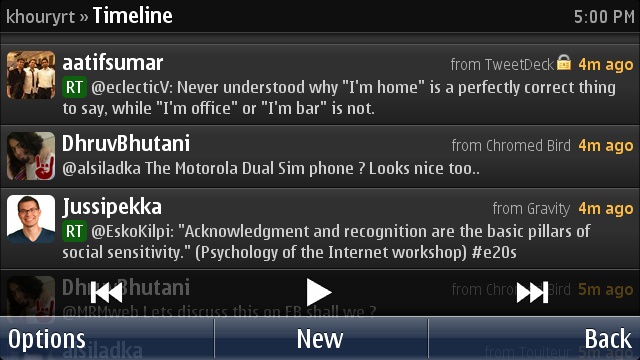
See the Music Bar controls on top of Gravity?
Continue reading “Tip: Control Your Music From Anywhere On The Nokia N8 In One Click”